Gazelles is a global executive education and coaching company founded by Verne Harnish. Scaling Up is the book he wrote to provide the practical tools and growth techniques that are taught through Gazelles.
In Scaling Up, he refers to regular meeting rhythms as being, "at the heart of a team's performance." The 4 meeting rhythms they recommend are daily huddles, weekly meetings, monthly management meetings, and quarterly and annual planning meetings. These kinds of meetings are exactly what Tadum was built for!
Tadum lets you set up all your meeting rhythms and the corresponding agendas once, and then they automatically roll forward each time you finish a meeting. As it says in Scaling Up, these meetings are, “a rhythm of communication that drives alignment throughout the organization.”
Run your weekly Gazelles Weekly Meetings
Tadum has 5 customizable section types: Todos, Attachments, Discussions, Updates, and Metrics. You can use any number of each of these sections, in any order, and rename them to anything you want. These built-in agenda sections in Tadum easily match the suggested Gazelles weekly agenda.
Share Good News → Discussions
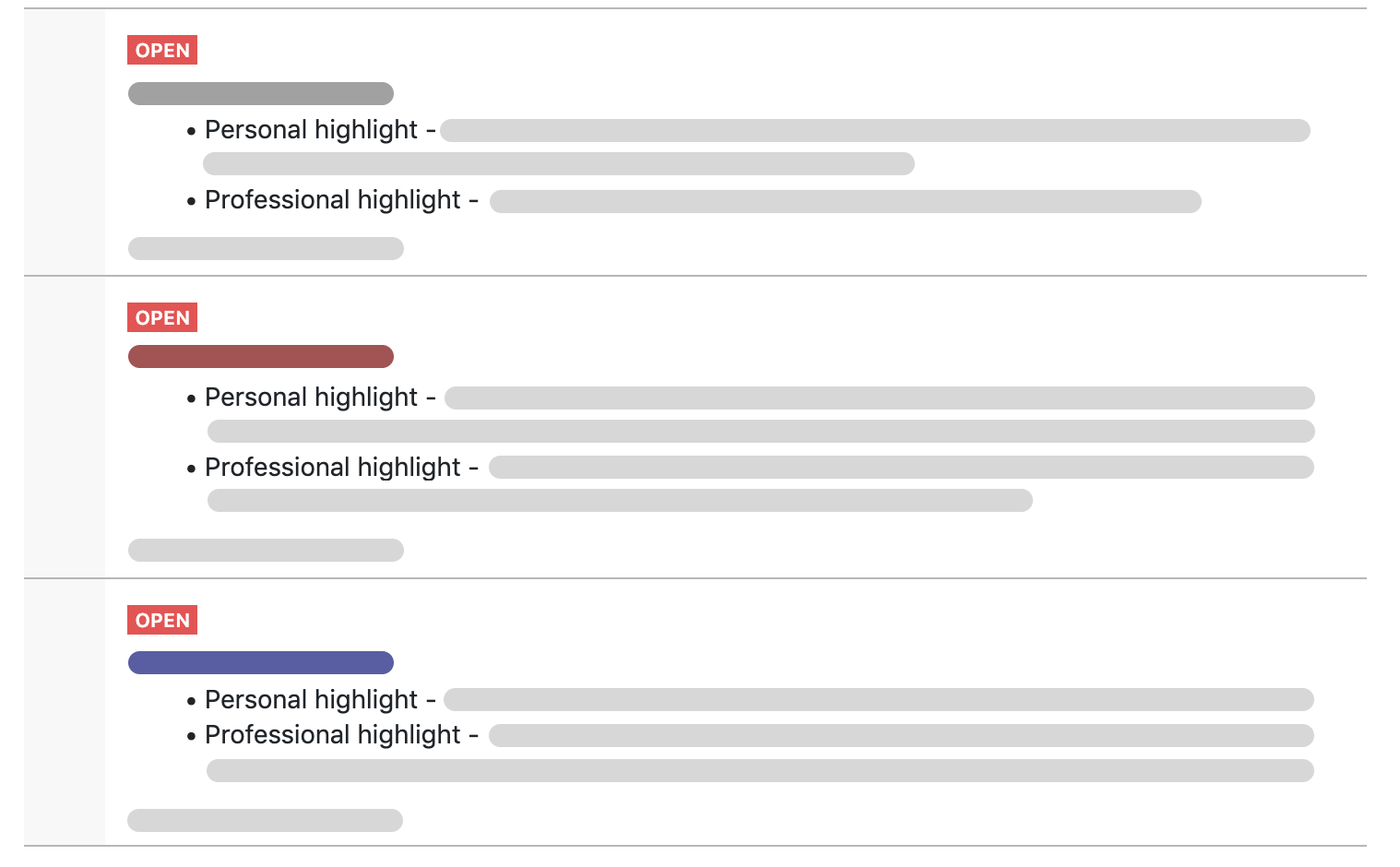
This is an opportunity to spend a few minutes sharing good news with your team. This news can be personal or professional. It is only meant to be 5 minutes but it kicks off the meeting with something positive and is a great way to build relationships.
In Tadum, the Discussion section works well for this. Tadum agendas are accessible to all meeting attendees ahead of the meeting. Everyone can enter their good news ahead of the meeting to keep it quick, and you have an ongoing record.
Review Priorities → Updates and/or Metrics
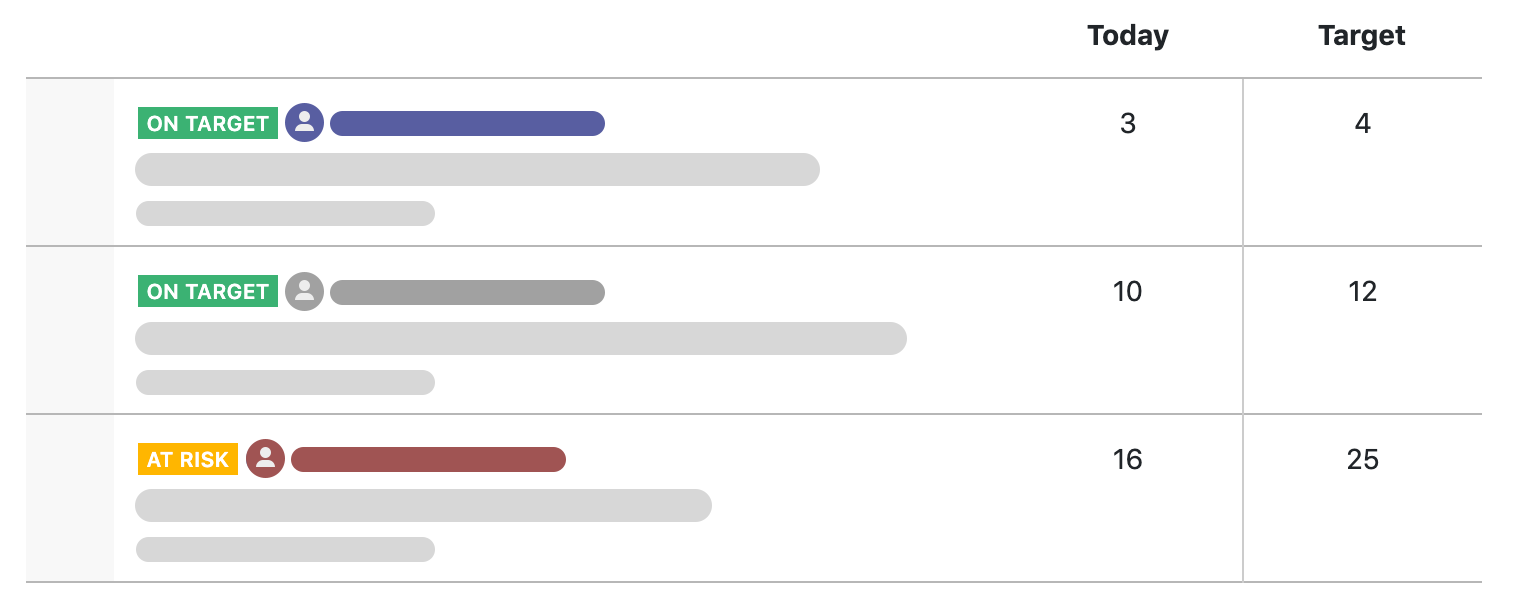
This is where you do a quick overview of overarching goals or priorities and bring up any problems or challenges. These are usually related to your quarterly goals. You can also review metrics that are not being reported in your daily huddles to see if there are any gaps or patterns worth discussing.
Tadum has two sections that you can use one or both to capture this information. In our Updates section, your priorities stay on the agenda each week and can be marked as On Target (green), At Risk (yellow) or Off Target (red). This gives a quick visual of where they are at. The metric section allows you to list and update your weekly metrics, with the last three weeks of metrics listed. This allows you to easily see those patterns or gaps.
Customer and Employee Feedback → Discussions
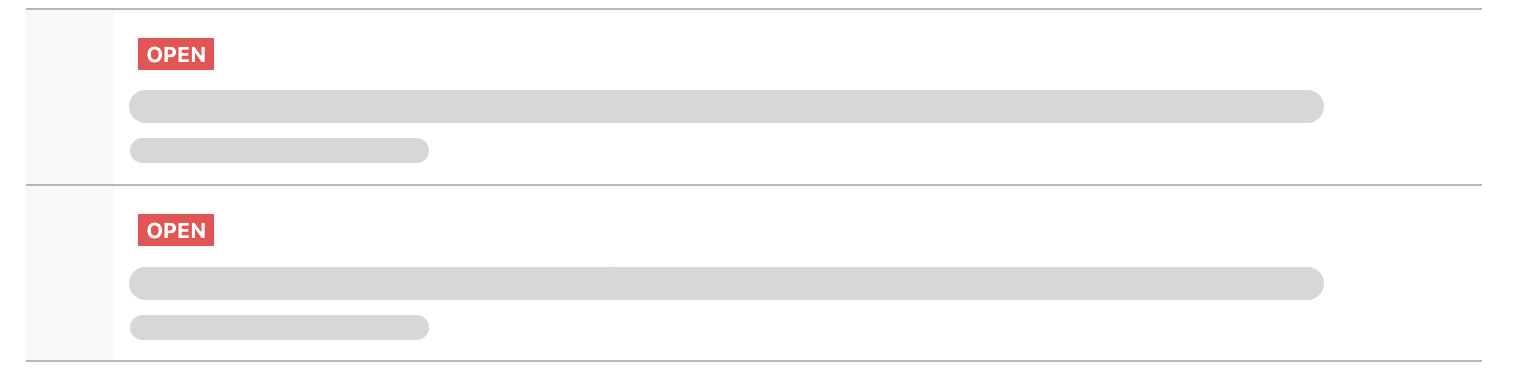
This section lets you capture specific feedback from your customers or employees. This allows you to see if there are any issues that keep coming up or things that need further discussion.
The Tadum Discussion section lets everyone communicate the feedback, add comments, and also mark them at Open, Closed, or Tabled. Open and Tabled items stay on the agenda and roll over to the next meeting. Closed items get saved in read-only minutes and removed from the next meeting agenda automatically. You can also add Todos.
All the agenda sections up to this should take around 25 to 30 minutes.
Key Topic(s) → Discussions

The Key Topics section is the meat of your meeting and where you should be focusing most of your time. In this section, you want to cover one or two topics that need some more in-depth discussion and put the team's collective brain on the case. They might be things that come up in the other parts of the agenda or things that have come up over the week in your daily huddles.
Tadum allows for real-time communication so all meeting attendees can add comments to the Key Topics. They can also make sure that the recorded notes capture the crux of what is said. Like the previous section, these discussions can also be left Open for continued discussion at the next meeting, Tabled so that it is not forgotten, or Closed if it is resolved. You can also add Todos specific to the topics.
Who, What, When → Todos
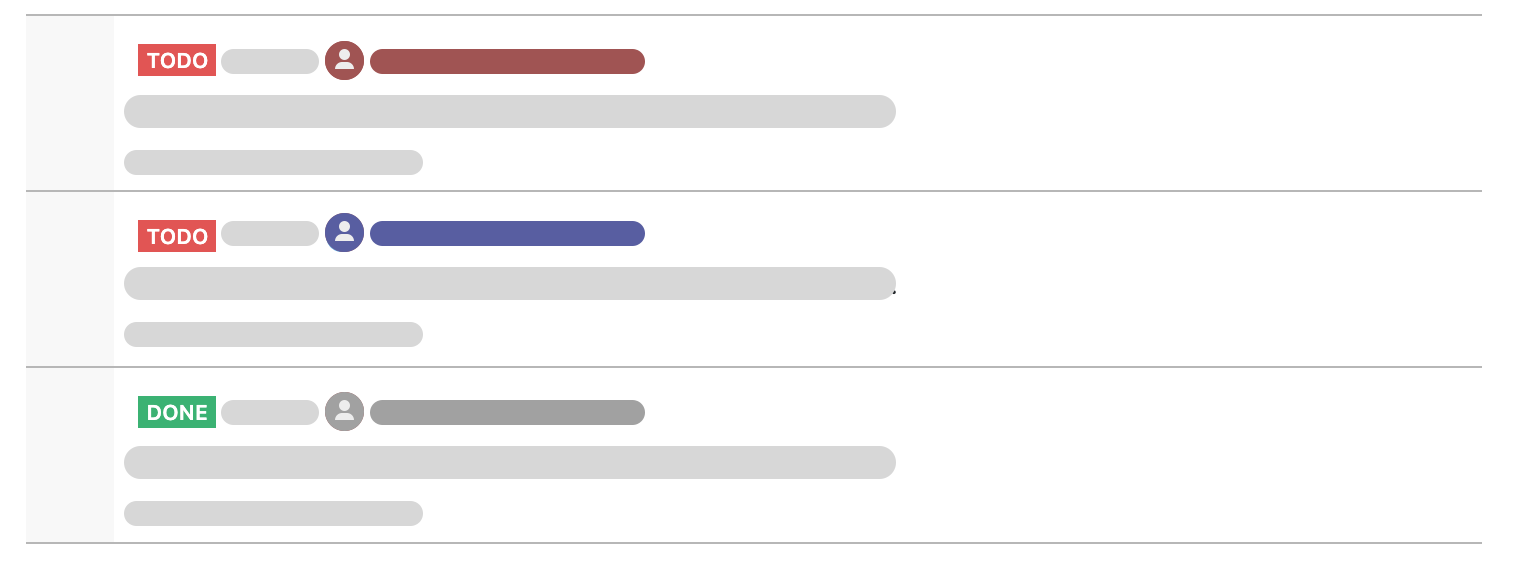
This section is intended to record, “Who said they were going to do What, and When.” Tadum makes this easy because our Todo section requires that you set a person responsible and a due date to every Todo you record.
One-Phrase Close → Discussions
This last section is a good way to gauge the mood of the room following the meeting. You ask each person for one word or phrase that describes how the meeting went for them. It’s a nice checkpoint and an opportunity to identify any potential challenges that you will want to follow up on after the meeting.
Recording these one word or one phrase closing statements in the Discussion section of Tadum gives you a history of what people are saying about the meetings. You can look back on past read-only minutes and see what people have been saying over time.
To see an example of what this looks like in Tadum, check out our Gazelles Weekly Meeting Agenda Template.
Automatically generate your next Gazelles weekly meeting agenda
Set your Gazelles Weekly Meeting agenda up in Tadum once and it will automatically roll forward when you finish each meeting. You take your meeting minutes in your agenda and mark items either Open/Tabled/Done or On Target/At-Risk/Off Target, depending on the section type. Agenda items marked as Done get pulled off the agenda when you close the meeting. They are saved in read-only meeting minutes. Everything else stays on the agenda for later meetings until you mark it as Done or delete it. This makes preparing for your next meeting fast and easy.
To get started, take a look at our Gazelles Weekly Meeting Agenda Template to see what it looks like in Tadum and then sign up for a free trial to give it a try!
Efficient and effective meetings that solve problems and save time
Meeting rhythms, as per Scaling up, are meant to "bring focus and alignment, provide an opportunity to solve problems more quickly, and ultimately save time." Tadum supports this in a number of ways:
-
First, one of the most important parts of a Gazelles is setting and keeping your meeting rhythms. That's what Tadum does! Tadum gives you an easy way to set up the Gazelles meeting rhythms, get them into your calendar through our Google Calendar integration, and keep them rolling forward.
-
Tadum sends out an agenda reminder to the meeting organizer before the meeting so that it isn’t forgotten or done last minute.
-
Your prep time is sped up significantly because Tadum agendas automatically roll forward all open items. You don’t have to dig through the last meeting minutes or try to remember what was discussed. All the outstanding items from the last meeting are already there, so all you need to do is add new priorities.
-
Because the agenda is done ahead of the meeting, it can be sent to the meeting attendees in advance. They can update their own information into the Good News, Priorities, Customer/Team Feedback, and Key Topics. Everyone comes into the meeting prepared with clear expectations for what will be covered. At the end of the meeting everyone can fill in the Who/What/When and One-Phrase close in real-time.
-
Finally, your meeting minutes are automatically generated and saved as read-only when you finish your meeting. You have a history of past discussions and they are easy to access at any time.
Keep your team connected and communicating
Everyone who is part of that meeting has access to past, read-only meeting minutes to look up what happened at past meetings. They also can access the upcoming agenda to add new items, like customer feedback or additional key priorities that need to be discussed, or tabled for later. During the meeting, everyone can also add comments, mark items as Done, and easily follow along in the agenda. The overarching discussions that come from these weekly meetings are often the basis for your monthly meeting topics.
Summary
Tadum makes running your Gazelles Meetings a snap. You can quickly set up your agenda in the structure listed above. Once you set it up the first time, preparing for each subsequent meeting is fast and easy. Your next agenda is automatically generated with all your open items and all those items stay on the agenda until they are marked as done or deleted. You get a reminder to create an updated agenda and can share it with your team. They can add their own updates in real-time so everyone arrives to the meeting prepared. Once you have finished your awesome, weekly Gazelles Meeting, read-only meeting minutes are automatically generated. Everyone has easy access to look up past decisions or discussions or get caught up on a missed meeting.
Seems like a no-brainer! Take a look at our Gazelles Weekly Meeting Agenda Template to see what it looks like in Tadum and then sign up for a free trial to give it a try!