Zoom meeting mistakes and how to avoid them
We are through the initial shock of the Covid-19 pandemic. We have (mostly) adjusted to working remotely and communicating digitally via tools like Zoom and Slack. Virtual communication is now expected but many companies haven’t had time, (or taken time), to think about their digital organizational processes. In particular, many meetings have lost what little structure they had to begin with. It isn’t as simple as hopping on a call.
Virtual meetings need the same structure and process as in-person meetings. Perhaps even more so. Beyond the breakdown of the usual meeting best practices to run effective meetings, there are other virtual meeting mistakes that are happening that contribute to employee burnout and lower productivity.
These are three Zoom meeting mistakes and how to avoid them so you can take care of your team and run awesome virtual meetings:
Mistake 1: Schedule back-to-back-to-back...to-back Zoom meetings
 Zoom calls are easy to schedule in people’s calendars. There is no commute time to take into account so you don’t need to spread them out as much. Even better, you can schedule many short meetings. You can even include the link to the video conference platform in the calendar invite. It’s all so convenient. But! Just because scheduling a Zoom meeting is easy, doesn’t mean you should do it. Here’s why:
Zoom calls are easy to schedule in people’s calendars. There is no commute time to take into account so you don’t need to spread them out as much. Even better, you can schedule many short meetings. You can even include the link to the video conference platform in the calendar invite. It’s all so convenient. But! Just because scheduling a Zoom meeting is easy, doesn’t mean you should do it. Here’s why:
- Meeting-fatigue. Context shifting over and over and over again as you switch meetings, especially when there is little to no break between them, is mentally draining. We only have so much mental energy each day and it gets chipped away.
- Zoom-fatigue. It turns out that video conferencing is uniquely exhausting. Even though they appear to be easier to attend and schedule, they actually take a lot of mental energy that we don’t even know we are spending!
- Covid-fatigue. As the months roll by it is hard to remain vigilant and manage the stress of existing in the current times. There are studies finding that people are already working longer days since Covid started. They are in more meetings each day, but the meetings are shorter. Add in the challenges of having pets and kids and partners making noise and distracting us. It’s a lot.
Solutions
- Ask yourself if this meeting could be an email or an instant message. We have all heard the joke/meme, “This meeting could have been an email”. Except it isn’t really a joke. Meetings should generally be reserved for discussions that require decisions versus updates that can be sent in an email. Also, if it is a question that requires a quick answer, send an instant message.
- Think about WHY you are scheduling meetings. Are you meetings with your team and customers on a meeting rhythm or are the ad hoc? Having many small ad hoc meetings is disruptive. It is a much more efficient use of everyone’s time to have a weekly recurring meeting where you combine a bunch of those small items into a single meeting.
- Think about WHEN you are scheduling meetings. In many cases, you have the power to schedule your meetings around times that are least disruptive to your team. Before lunch, after lunch, near the end of the workday are all great because people either need to change gears or it is a natural break point. Also, think about times when people are most productive (which is often first thing in the morning) and let them have that time uninterrupted.
Mistake 2: Add ALL THE PEOPLE to the Zoom meeting invite
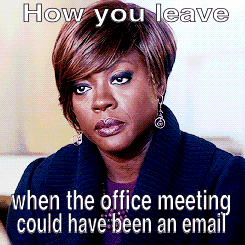 It's easy to add any person who may or may not be involved in a project at any given time in the near future to the meeting. Everyone is at home anyways, chilling in their kitchen. It’s only a quick Zoom call...right? Wrong. Here’s why:
It's easy to add any person who may or may not be involved in a project at any given time in the near future to the meeting. Everyone is at home anyways, chilling in their kitchen. It’s only a quick Zoom call...right? Wrong. Here’s why:
- Meetings break up the flow of a day. Zoom meetings are no different. They interrupt your team members from being able to get ‘in the zone’ and focus on a specific task or project.
- It’s a waste of time and money. Again, Zoom meetings are no different than in-person meetings that you show up to and have no idea why you are there. It’s easy to forget that taking up someone’s time costs money. Think about the hourly rate of the people you are contracting to or the salaries of your team members that could have been working on something else.
- Every person added to a meeting adds complexity. The more people in the meeting the more opportunity there is for filling the time with, “Oh, sorry, you go,” “We can’t hear you, I think you are muted,” “I’m sorry, can you say that again,” “I think your connection dropped,” and so on. There are more voices, which isn’t always a good thing. They need to be the right voices.
Solutions
- Ask yourself if this meeting could be an email or an instant message (again). Like in-person meetings, we need to ask ourselves who actually needs to be in the meeting and who can get an update via email or the meeting minutes.
- Ask yourself whose voice is important to include in these conversations and decisions. This isn’t about excluding people but rather having the right people on the call. No one wants to sit on a video call that has little to do with them as an FYI. They are not going to be engaged anyway so let them stay on task and send them an update later.
Mistake 3: Run your Zoom meetings without an agenda or meeting minutes
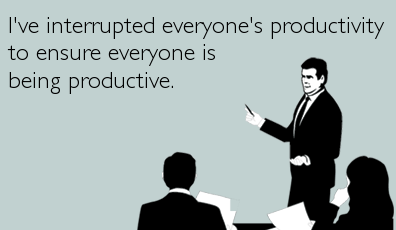 Things happened really fast when the pandemic hit. Most companies were not prepared for moving to online communication and a lot of processes, if they existed in the first place, were lost in the confusion. There was a big adjustment to online video conferencing software to run meetings. Even if meetings used to have an agenda and meeting minutes before the pandemic, they likely didn’t after. But most meetings, especially virtual meetings, should have an agenda and meeting minutes. Here’s why:
Things happened really fast when the pandemic hit. Most companies were not prepared for moving to online communication and a lot of processes, if they existed in the first place, were lost in the confusion. There was a big adjustment to online video conferencing software to run meetings. Even if meetings used to have an agenda and meeting minutes before the pandemic, they likely didn’t after. But most meetings, especially virtual meetings, should have an agenda and meeting minutes. Here’s why:
- Lack of preparation. If you start a meeting with no agenda...you often spend a good chunk of time explaining why you are meeting in the first place and what you are there to talk about. It’s a big waste of time.
- Lack of engagement. Do you like to show up to a meeting where you have no idea why you are there? Do you like trying to speed read through a document that was just emailed to you during the meeting to get up to speed? Do you like being put on the spot during a discussion you were not expecting? Us neither.
- Lack of accountability. There is a lot going on. It’s easy to sit through a call, nod at all the right points, agree you should do that thing...and then totally forget as soon as you close the Zoom window.
Solutions
- Prepare an agenda. As the person who called the meeting, putting together an agenda is the best way to collect your thoughts and get clarity on what you want to talk about in the meeting. It gives you a structured way to communicate.
- Send an agenda to everyone ahead of your meeting. As a meeting attendee, it makes a huge difference to know what is going to be discussed in the meeting...before the meeting. It gives participants a chance to mentally prepare, do any additional reading or reviews, and sets expectations for how they can participate.
- Keep people accountable with meeting minutes. Record meeting minutes in real time, including (and very importantly) todos that include who is responsible for them and when they are due. This way the person whose name is added to the todo knows that it is recorded and that they will be held accountable if it doesn’t get done. Also, it is valuable to have a record of discussions and decisions. You can share them with people who couldn’t (or didn’t need to!) attend the meeting as well as go back to reference them at any time.
How Tadum helps you avoid these mistakes and run awesome Zoom meetings!
- Agenda reminders. Tadum sends you a reminder to prepare the agenda so you don’t forget.
- Consistent meeting agenda format. Tadum agendas can have any number or combination of our five section types: Todos, Attachments, Discussions, Updates, and Metrics. You can prepare the agenda topics based on whatever works best for your team.
- Fast meeting preparation for your next Zoom call. Once you have created your agenda template for each meeting once, that structure and all open discussions and todos automatically carry forward when you finish each meeting. Nothing gets lost or forgotten and prep for the next meeting is a snap!
- Online shared agenda. When you are done preparing your agenda you can share it with your meeting attendees with the click of a button. They are emailed the link and can review the agenda before the meeting, follow along during the meeting, and read the meeting minutes after it’s over.
- Real-time agenda access. Everyone attending the meeting can access the agenda in real-time, at the same time. You can see who has the agenda open and watch one-another make comments or add todos in real-time.
- Todos require a person and a due date. When you record a todo on your Tadum agenda it has to have a name and a due date assigned.
- Rolling todos stay on the agenda until done. Todos stay on the agenda until they are marked as done. This means you don’t have that moment of blank faces staring at you when you ask, “Who said they would do that last meeting?”.
- Automatically generate meeting minutes. In Tadum, you record your meeting minutes inside the agenda. Discussions and todos are marked as Open, Closed, or Tabled. When you finish the meeting, anything that is left Open or Tabled rolls forward into your next meeting agenda. Anything that is marked as Closed is removed from the next agenda and automatically saved as read-only meeting minutes.